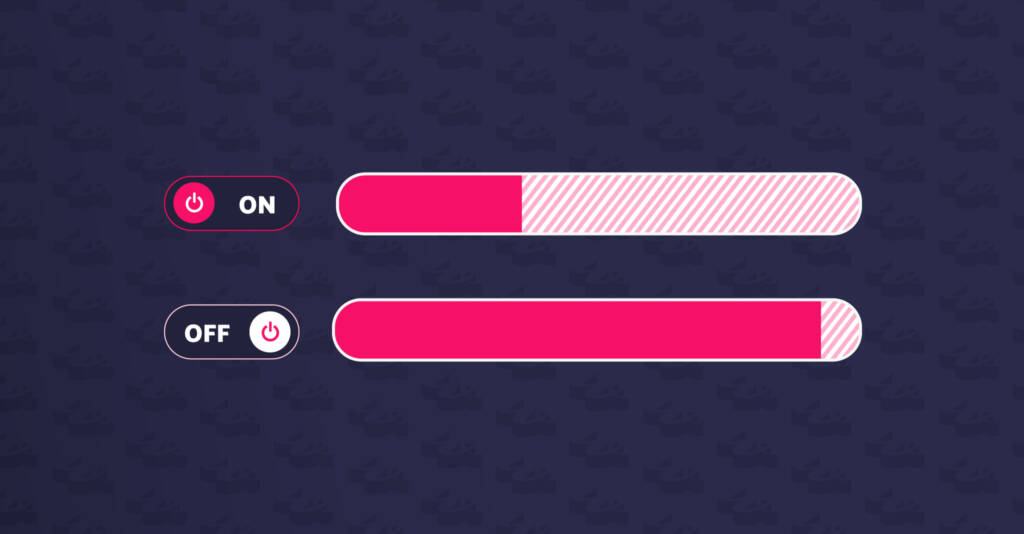
faster wordpress websites by disabling wp-cron
Simplifying Cron Task Management and Boosting Performance



Wibble have developed a reputation of being a leading Belfast Web Design and web development studio. Our reputation really lies in bespoke and custom WordPress development that we carry out in-house in our Belfast based web design agency – something that we are very proud of. We don’t outsource, all our work is carried out by our own team of experienced, Belfast based web designers and developers, or as we call them, our Wibblers.
As our web design portfolio grows and our projects become bigger and more complex, our skillset continues to grow. We are happy to share this skillset – especially our custom WordPress development and in this post one of our web developers, Karl Proctor, explains his development technique that he uses to load more results in WordPress results.
When you see a list of results, there’s usually some form of pagination going on. It’s not always feasible to load everything at once, so results are broken up into sections. This could be 10 or 20 results for something, like posts on a blog site or products on an e-commerce site.
Nowadays more sites use more dynamic options to load more results, options that don’t require a user navigating to another page of results, but instead simply loading more results and appending them to the page. This can be done with a button click, or with some kind of user interaction like scrolling to a certain point on the page. The scrolling type of interaction is useful in certain situations, like if you’re scrolling on Facebook or Twitter, but on most sites, an automatic load can be detrimental to the user experience. On a normal website, you could have other content below such as a footer with links to other pages, and when more results keep loading, it stops the user from accessing those. The best solution in cases like this is to use a load more button, that when clicked loads more results. That tends to be the most user-friendly option to load more results.
As part of a recent build for Atlantic Culturescape (one of our latest web design portfolio clients), I needed to build some layouts with the feature of a load more. (Thanks, Dean). To be honest, this is very simple in WordPress. With a little bit of jQuery and PHP, you can set up the ability to load more results with the click of a button. Because this site uses this feature in many places, I also wanted to build it in a way that would be easily repeatable, instead of duplicating a bunch of code.
To load more results, we have to use the wp_ajax_{$action} and wp_ajax_nopriv_{$action} hooks. These call the load_more_posts() function where ever more results are needed. The post type can vary so the same function can be used but it can differ in which card layout is returned.
add_action('wp_ajax_load_more', 'load_more_posts');
add_action('wp_ajax_nopriv_load_more', 'load_more_posts');
function load_more_posts() {
if (!isset($_POST['nonce']) || !wp_verify_nonce($_POST['nonce'], 'load_more_nonce')) {
exit;
}
$args = json_decode( stripslashes( $_POST['query'] ), true );
$args['paged'] = $_POST['page'] + 1;
$args['post_status'] = 'publish';
$post_type = $args['post_type'];
query_posts( $args );
if (have_posts()):
while (have_posts()) : the_post();
if($post_type === 'galley') {
single_gallery_card();
}
elseif($post_type === 'experiences'){
single_experience_card();
}
//... etc etc
else {
//do nothing
}
endwhile;
endif;
die;
}For the load more button, this is wrapped in a conditional to see if there is multiple pages or not, as the button isn’t needed if there’s only one page of results.
<?php global $wp_query;
if ( $wp_query->max_num_pages > 1 ) : ?>
<button id="load-more" class="btn">Load More</button>
<?php endif;There needs to be some JavaScript, or jQuery in this case, to fetch the extra results. It takes into account the current page query as well as the current page of results that’s been loaded. When fetching, the button text is updated to “Loading…”, but other actions could be used here depending on what kind of affect you want.
$('#load-more').click(function(){
var button = $(this),
data = {
'action': 'load_more',
'query': load_more.posts,
'page' : load_more.current_page,
'nonce': load_more.nonce
};
$.ajax({
url : load_more.ajaxurl,
data : data,
type : 'POST',
beforeSend : function ( xhr ) {
button.text('Loading...');
},
success : function( data ){
if( data ) {
//reset button text
button.text( 'Load More' );
//append new data
$('.load-more-target').append(data);
load_more.current_page++;
if ( load_more.current_page == load_more.max_page )
button.remove();
} else {
button.remove();
}
}
});
});The wp_localize_script() function can be used to pass data to the JS script above. This is how the post data is passed back to the wp_ajax function.
global $wp_query;
wp_enqueue_script('load-more', get_template_directory_uri() . 'path-to-load-more.js', array(), '1.0.0', true);
wp_localize_script( 'load-more', 'load_more', array(
'ajaxurl' => site_url() . '/wp-admin/admin-ajax.php',
'posts' => json_encode( $wp_query->query_vars ),
'current_page' => get_query_var( 'paged' ) ? get_query_var('paged') : 1,
'max_page' => $wp_query->max_num_pages,
'nonce' => wp_create_nonce('load_more_nonce')
) );Finally, there’s a couple things needed where you’re displaying the results. In this case, it’s in archive.php in the theme. I’ve used a class here on the containing <div> to target where to add the results.
<div class="row load-more-target">
<?php if (have_posts()):
while (have_posts()): the_post();
card_for_this_post_type();
endwhile;
endif; ?>
</div>
<?php load_more_button(); ?>The standard posts per page is 10, so you would need at least 11 for the “Load More” button to display and for it to pull in the eleventh result. You could easily change this in Settings > Reading to say, 5 results per page, and then each click of the load more button will add 5 more results instead of 10.
As mentioned above, our Belfast web design studio have been producing amazing custom WordPress development solutions for our range of global web design clients. This is another example of 1 – the ability for the WordPress CMS to carry out complicated technical requests and 2 – for our team of talented Wibblers to produce complex web design and development soltuions.
If you want to implement something similar into your own WordPress website contact our Belfast based web design agency and we will be happy to help.
Studio Location
Floor 2,Telephone
+44 (0)28 90 098 678
Get in touch with us today with the details below, or use the contact form to ask us a question and one of our Wibblers will get back to you.
"*" indicates required fields