
Case study: decreasing Aisling Event’s monthly support costs by 90%
A case study on the benefits of moving a site from a pre-built theme to a custom designed and built website by Wibble.



Wibble offer a range of services, we have built up a reputation of being WordPress experts and web design and web development professionals. A service that we have offered for quite some time now, however, is email hosting using our highly reliable email hosting service. We offer an email mailbox solution that has a massive 25gb capacity and has a three level spam filter in place.
This blog entry is dedicated to providing a simple tutorial on how to switch on the built in out of office reply in the webmail service that we provide.
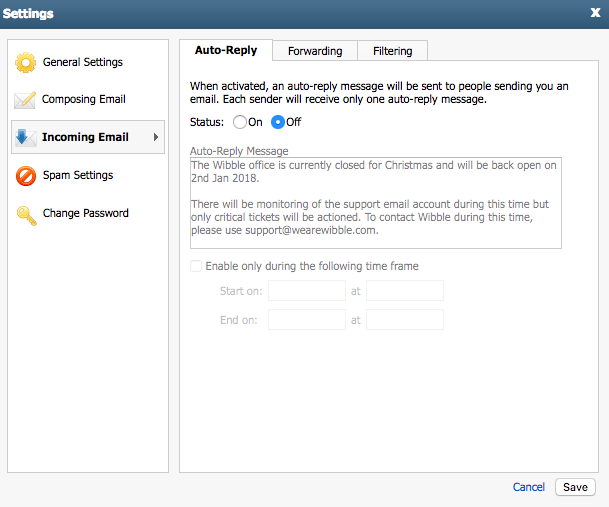
We pride ourselves on offering simple solutions to all your web problems, and providing a simple out of office solution is an example of this.
Wibble offer a range of services including web design, web development plus others that can be seen on our services page.
Studio Location
Floor 2,Telephone
+44 (0)28 90 098 678
Get in touch with us today with the details below, or use the contact form to ask us a question and one of our Wibblers will get back to you.
"*" indicates required fields