
SEO guide: Basic steps to take when posting to WordPress
Stephen has created an easy to follow guide for WordPress SEO basics. These are simple steps everyone can take when adding new content to their site.



Wibble offer a range of services, we have built up a reputation of being WordPress experts and web design and web development professionals. A service that we have offered for quite some time now, however, is email hosting using our highly reliable email hosting service. We offer an email mailbox solution that has a massive 25gb capacity and has a three-level spam filter in place.
This blog entry is dedicated to providing a simple tutorial on how to switch on the built-in 2 Factor Authentication so you can reset your password with ease.
Login to your Wibble Email – our webmail login is at our secured page: https://webmail.wearewibble.com.
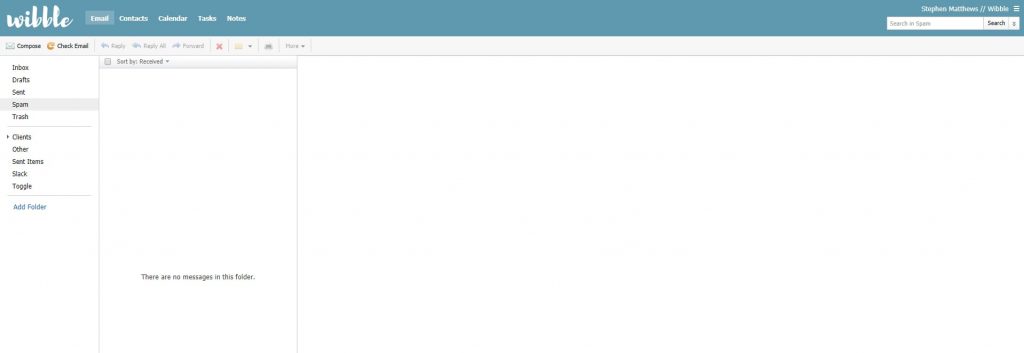
Click the menu icon in the top right corner beside your name & Click Update Phone
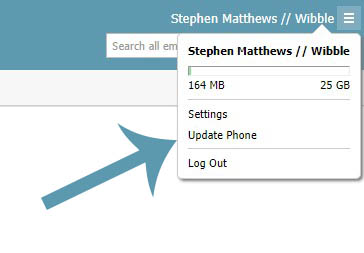
The following dialog box will appear
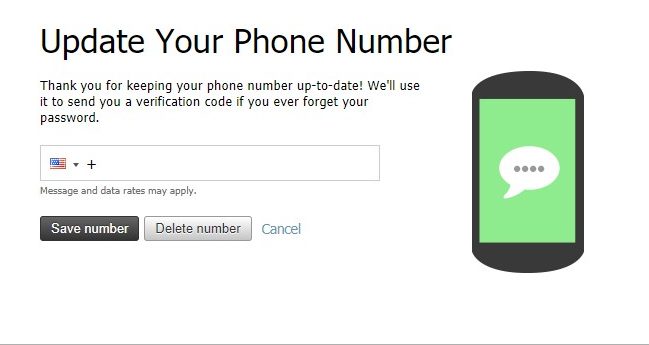
Click the Country drop down & select the country of your choice
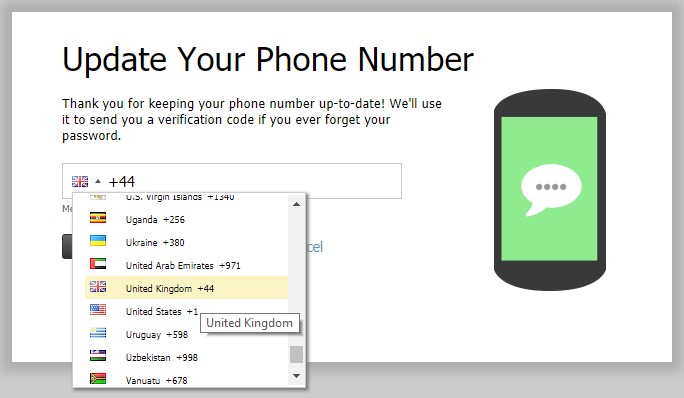
Enter your phone number into the field & click Save Number
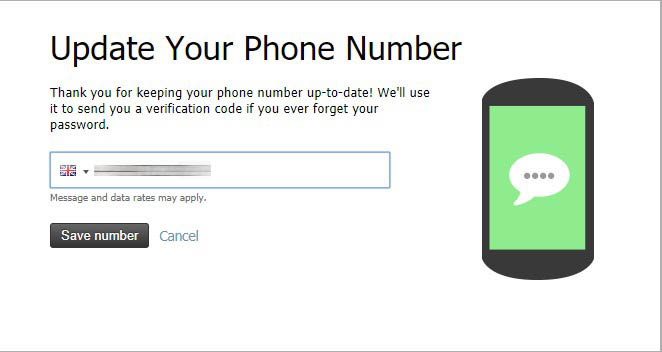
You will then receive a text message to that phone number, enter the unique 6 digit verification code & click Verify
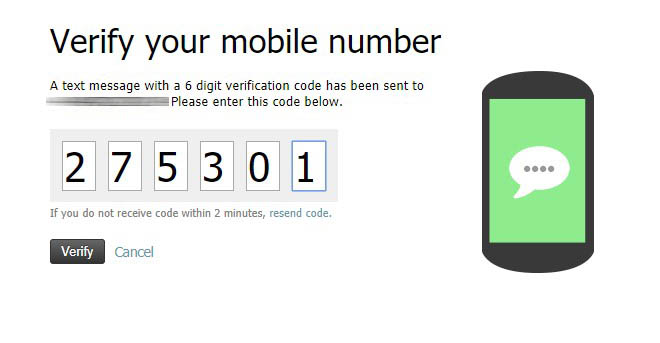
If the number is correct, the following screen will then appear, just click Close Window
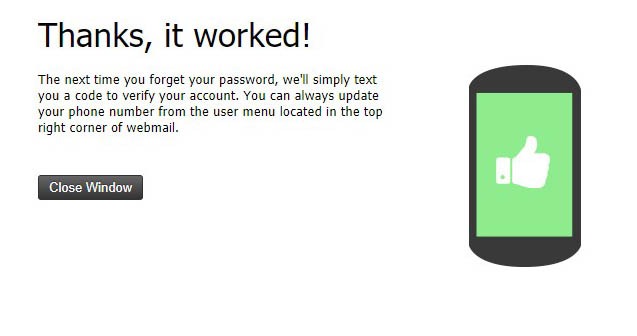
You have now successfully set up 2 Factor Authentication in case you need to reset your password.
On the login screen as shown below, click Forgot Password
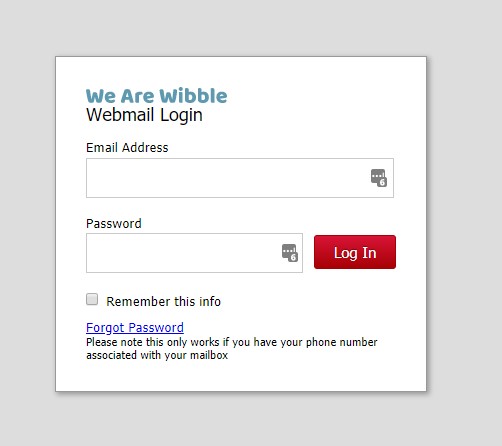
You will then be asked to enter your email address & click Next
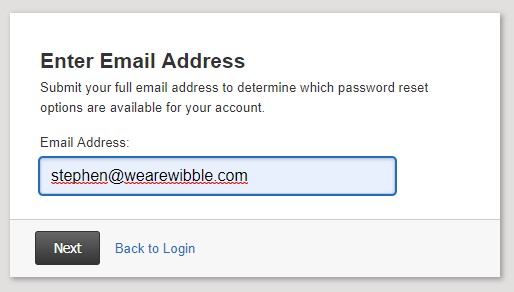
If the account is found and a mobile number is associated, it will display the last two digits. You will then have to enter the correct mobile number & click Next
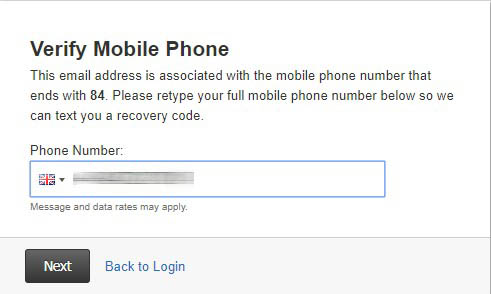
You will then be sent a text with a unique 6 digit verification code. Please enter it into the field & click Next
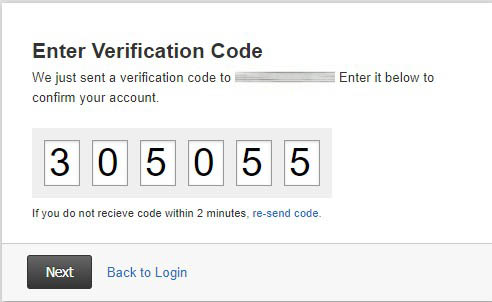
If the verification code is correct you will then be shown the following screen where you can reset your password
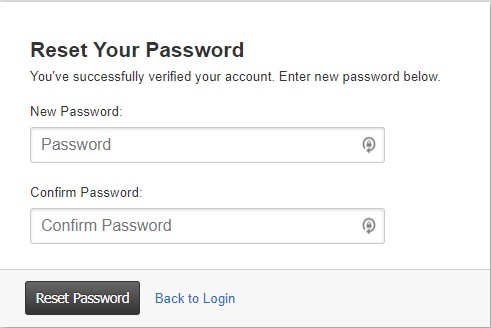
We pride ourselves on offering simple solutions to all your web problems and providing an easy way for you to reset your password.
Wibble offer a range of services including web design, web development plus others that can be seen on our services page.
Studio Location
Floor 2,Telephone
+44 (0)28 90 098 678
Get in touch with us today with the details below, or use the contact form to ask us a question and one of our Wibblers will get back to you.
"*" indicates required fields